This case was showed after i was created SAP transport configuration (STMS). Configuration transport runnig well, but after release TR (Transport Request) always timeout. SO TR was not released. You can view like this case :
- Transport fails when releasing request with 15 roles contained it in.
- Transport giving the “TIME OUT”
- Transport request not releasing
- Transport fails when releasing request with 15 roles contained it in
From this case, we can use sapnotes Note 358688 – Performance for request release: TLOCKPC. From this note, we must create secodary index at table TLOCKPC. Steps below are show you how to create secondary index.
- Call transaction SE11, display the table TLOCKPC, and choose ‘Indexes…’ (Ctrl+F5).
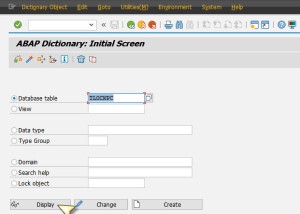
- Specify “ZT2” as the index name (Name index must start with Z, because isn’t standart).
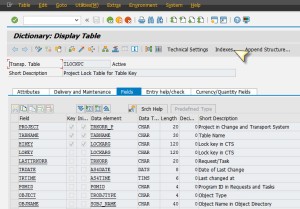
- On the subsequent creation screen, enter the following properties: Short description: “Index for Finding Conflicts Quickly”.
- Chose “Non-unique index” and “Index on all database systems” from radio button.
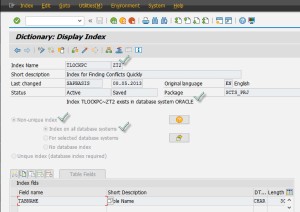
- Field name: TABNAME and activate the index.
Secondary index need to activate before use. To activate secondary index, do this SE14->Enter table name->Edit->Indexes->Select new index->Create database index. For more information about activate index click links below:
I hope, help your case. Thanks